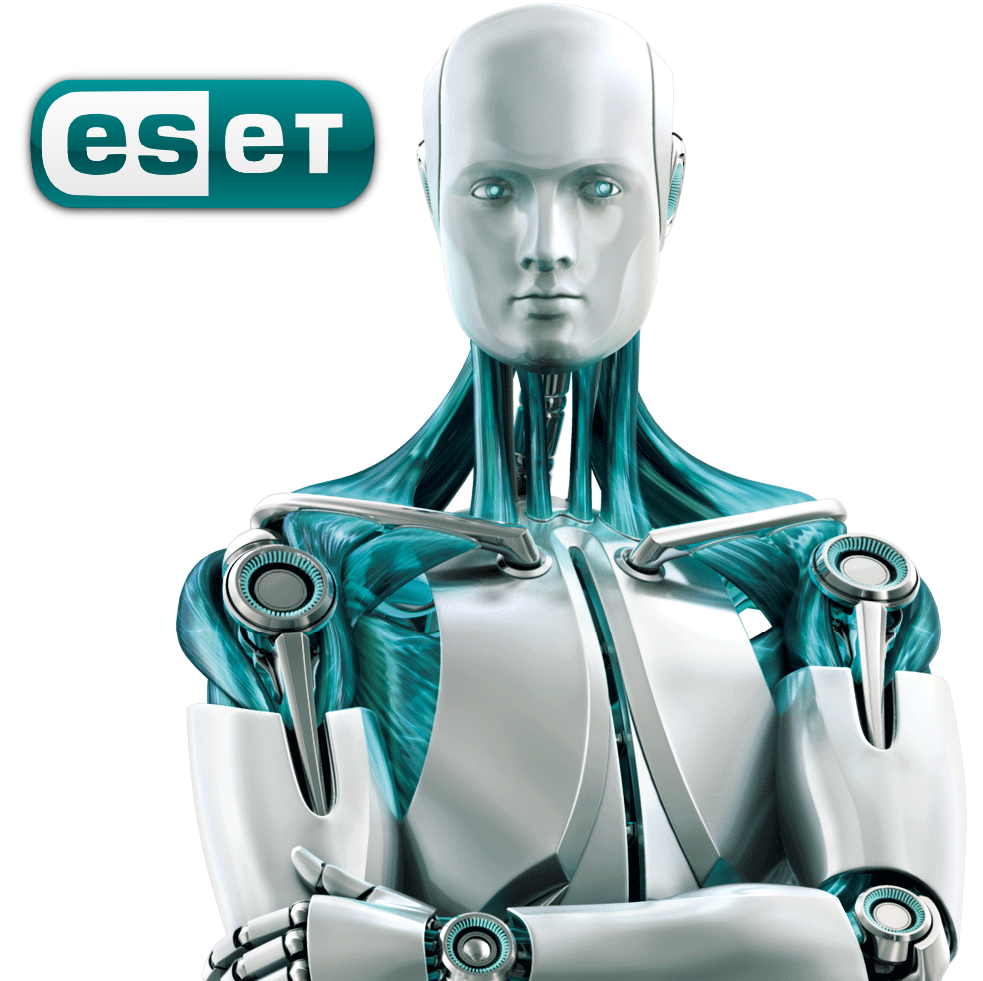Minecraftをやろうとしたけれど、初期の起動もできなくて困ったのでメモ。
ソフトを買ってダウンロードしてインストール。 でも、ルート証明書がどうの、Javaの再インストールだのと、起動させるとサーバに接続できないから設定を見直せというエラーメッセージが表示されて、ウンともスンとも先に進まない。
結論から言うと、セキュリティソフトの設定変更が必要だ。
こんなログだ。
Bootstrap (v5)
Current time is Jun 01, 2014 00:00:00 AM
System.getProperty(‘os.name’) == ‘Windows 8.1’
System.getProperty(‘os.version’) == ‘6.3’
System.getProperty(‘os.arch’) == ‘amd64’
System.getProperty(‘java.version’) == ‘1.7.0_65’
System.getProperty(‘java.vendor’) == ‘Oracle Corporation’
System.getProperty(‘sun.arch.data.model’) == ’64’Downloading: //s3.amazonaws.com/Minecraft.Download/launcher/launcher.pack.lzma
Exception: javax.net.ssl.SSLHandshakeException: sun.security.validator.ValidatorException: PKIX path building failed: sun.security.provider.certpath.SunCertPathBuilderException: unable to find valid certification path to requested target
Recognized exception: the likely cause is a set of broken/missing root-certificates. Check your java install and perhaps reinstall it.
Downloading: //s3.amazonaws.com/Minecraft.Download/launcher/launcher.pack.lzma (try 2/10)
Exception: javax.net.ssl.SSLHandshakeException: sun.security.validator.ValidatorException: PKIX path building failed: sun.security.provider.certpath.SunCertPathBuilderException: unable to find valid certification path to requested target
Recognized exception: the likely cause is a set of broken/missing root-certificates. Check your java install and perhaps reinstall it.
~ばっさり略~
Downloading: //s3.amazonaws.com/Minecraft.Download/launcher/launcher.pack.lzma (try 10/10)
Exception: javax.net.ssl.SSLHandshakeException: sun.security.validator.ValidatorException: PKIX path building failed: sun.security.provider.certpath.SunCertPathBuilderException: unable to find valid certification path to requested target
Recognized exception: the likely cause is a set of broken/missing root-certificates. Check your java install and perhaps reinstall it.
Unable to download remote file. Check your internet connection/proxy settings.
FATAL ERROR: net.minecraft.bootstrap.FatalBootstrapError: Unable to download while being forced
at net.minecraft.bootstrap.Bootstrap.execute(Bootstrap.java:95)
at net.minecraft.bootstrap.Bootstrap.main(Bootstrap.java:381)Please fix the error and restart.
本来であれば、C:\Users\[username]\AppData\Roaming\.minecraftの中にダウンロードしたファイルが格納されるんだけど、中身は空っぽだ。 環境変数にパスを追加しても、何度JAVAを再インストールしても、何をやってもうまく動かず打ちひしがれていた。
そしてあれこれ数時間、調べに調べて、やっと解決したよ! 正常に起動するときは、こういうメッセージが表示される。
Bootstrap (v5)
Current time is Jun 01, 2014 00:00:00 AM
System.getProperty(‘os.name’) == ‘Windows 8.1’
System.getProperty(‘os.version’) == ‘6.3’
System.getProperty(‘os.arch’) == ‘amd64’
System.getProperty(‘java.version’) == ‘1.7.0_65’
System.getProperty(‘java.vendor’) == ‘Oracle Corporation’
System.getProperty(‘sun.arch.data.model’) == ’64’Downloading: //s3.amazonaws.com/Minecraft.Download/launcher/launcher.pack.lzma
Got reply in: 547ms
Downloaded 1003.4kb in 1s at 889.2kb/s
Renaming C:\Users\[username]\AppData\Roaming\.minecraft\launcher.pack.lzma.new to C:\Users\[username]\AppData\Roaming\.minecraft\launcher.pack.lzma
Renamed successfully.
Reversing LZMA on C:\Users\[username]\AppData\Roaming\.minecraft\launcher.pack.lzma to C:\Users\[username]\AppData\Roaming\.minecraft\launcher.pack
Unpacking C:\Users\[username]\AppData\Roaming\.minecraft\launcher.pack to C:\Users\[username]\AppData\Roaming\.minecraft\launcher.jar
Cleaning up C:\Users\[username]\AppData\Roaming\.minecraft\launcher.pack
Starting launcher.
やった!! ちゃんとダウンロードされているのがわかる。 この原因はセキュリティソフトの設定だ。
オレが使っているのはキヤノンITソリューションズのESET Smart Security。 このソフトはファイアーウォール機能を一時的にオフにしても、Webフィルタ等の他のフィルタリング等が効いていて完全にオフにすることが簡単にはできない罠がある。
きっと他にハマっている人もいるだろうから、記録に残しておくのでご参考まで。
- ESETのホーム画面を開く
- 左側メニュー中段の設定を選択
- 画面最下段の詳細設定を表示する…を選択
- 上から3つめくらいのWebとメールを開く
- プロトコルフィルタリングを開く
- 対象外のアプリケーションを選択
- C:\Program Files\Java\jre7\javaw.exeをチェック
- 画面下のOKを押して全部の画面を閉じる
これで使えるようになったはず。
これでも駄目なら、Javaと名の付くファイルに全部チェックを入れちゃいなYO!
それにしても、セキュリティソフトとの相性って本当に面倒くさいですなぁ。 このESET以外で動かない人も、WebプロトコルのSSL周りをチェックすると良いかもね!
おまけで言えば、この投稿でエラーメッセージを載せようとしたら最初は投稿できなかった。 これも何かと思って試行錯誤していたら、さくらインターネットのWebアプリケーションファイアウォールサービスだと気付いた。 ここでもセキュリティか・・・orz。
Let’s enjoy Minecraft !!